Checking All Active Parameters in a system.
- You can view all active parameter in a system with T-code RZ10 or RZ11
- Alternately, you may run report RSPARAM
- RSPARAM report contains a list of all active parameter in the system
- Execute T-code SA38 or SE38 and enter RSPARAM
- Execute the report.( F8)
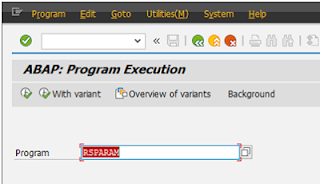
Select Execute and select the field Display also un-substituted (the system variable values are then displayed)




No comments:
Post a Comment