Dec 27, 2013
Dec 24, 2013
Nov 14, 2013
Nov 12, 2013
Nov 1, 2013
Oct 31, 2013
Get SAP Table Relations
Get SAP Table Relations
I found this blog on SCN.. Its very nice program to find the relationships between tables in SAP.
http://scn.sap.com/docs/DOC-47812
*SCN
I found this blog on SCN.. Its very nice program to find the relationships between tables in SAP.
http://scn.sap.com/docs/DOC-47812
*SCN
Oct 22, 2013
Oct 16, 2013
SAP Table Relationship
SAP Tables:
SAP Tables
SAP Table Relations:
SAP Tables Relation
How to find relationship between tables:
SAP Table relationships
SAP Tables
SAP Table Relations:
SAP Tables Relation
How to find relationship between tables:
SAP Table relationships
Oct 15, 2013
ADS Errors
When ADS connection error appears, one of the following messages is displayed:
● SOAP Runtime Exception
● Invalid HTTP connection
● No system respond, timeout
Solution:
1. Test program FP_TEST_00
2. Test program FP_PDF_TEST_00, RFC connection to ADS
3. Testing the user and password
4. Test destination service
5. Interactive forms: Test program FP_TEST_IA_01 (credential test)
6. Generated PDF with additional information
7. Activating ADS trace on the J2EE Engine - See more
Ref- SAP Note: 944221
Also,
http://help.sap.com/saphelp_nwpi711/helpdata/EN/6f/8e0a414f3af223e10000000a155106/content.htm
● SOAP Runtime Exception
● Invalid HTTP connection
● No system respond, timeout
Solution:
1. Test program FP_TEST_00
2. Test program FP_PDF_TEST_00, RFC connection to ADS
3. Testing the user and password
4. Test destination service
5. Interactive forms: Test program FP_TEST_IA_01 (credential test)
6. Generated PDF with additional information
7. Activating ADS trace on the J2EE Engine - See more
Ref- SAP Note: 944221
Also,
http://help.sap.com/saphelp_nwpi711/helpdata/EN/6f/8e0a414f3af223e10000000a155106/content.htm
Oct 14, 2013
ERP Financials
All about SAP FI.
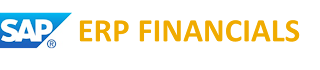 SCN Link:
SCN Link:
http://wiki.scn.sap.com/wiki/display/ERPFI/ERP+Financials
*SCN
Related link: http://sapfidocz.wordpress.com
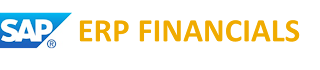
http://wiki.scn.sap.com/wiki/display/ERPFI/ERP+Financials
*SCN
Related link: http://sapfidocz.wordpress.com
Oct 11, 2013
Setting up Operation mode
Step by Step setting up Operation mode for beginners:
http://scn.sap.com/docs/DOC-46709
PDF View: http://scn.sap.com/docs/DOC-46709.pdf
*SCN
http://scn.sap.com/docs/DOC-46709
PDF View: http://scn.sap.com/docs/DOC-46709.pdf
*SCN
How to Configure WEB-GUI for SAP
Configure WEB-GUI for SAP:
http://scn.sap.com/docs/DOC-29485
PDF view:
http://scn.sap.com/docs/DOC-29485.pdf
*SCN
http://scn.sap.com/docs/DOC-29485
PDF view:
http://scn.sap.com/docs/DOC-29485.pdf
*SCN
Sep 21, 2013
Client Dependent vs Client Independent
Client Dependent vs Client Independent
http://scn.sap.com/docs/DOC-46559
PDF View:
http://scn.sap.com/docs/DOC-46559.pdf
* SCN
Sep 12, 2013
New Horizon ABAP
Whats new in ABAP Application Server AS ABAP 7.40.
SAP NetWeaver 7.40 is announced and with it comes its ABAP Application Server AS ABAP 7.40.
With AS ABAP 7.40 the ABAP language has some nice new features. Visit the blog for updates on new feature:
http://scn.sap.com/community/abap/blog/2013/07/22/abap-news-for-release-740https://blogs.sap.com/2015/10/25/abap-740-quick-reference/
*SCN
SAP MM Configuration
SAP MM Configuration:
Useful link:
http://scn.sap.com/docs/DOC-38642
View as PDF:
http://scn.sap.com/docs/DOC-38642.pdf
*Source- SCN.
Useful link:
http://scn.sap.com/docs/DOC-38642
View as PDF:
http://scn.sap.com/docs/DOC-38642.pdf
*Source- SCN.
IDoc Basics
IDoc Basics
http://scn.sap.com/docs/DOC-34785In PDF:
http://scn.sap.com/docs/DOC-34785.pdf
*Source- SCN
May 11, 2013
Apr 14, 2013
Send Message to External email id and SAP User id via ABAP
Send Message to External email id and SAP User id via ABAP:
http://wiki.sdn.sap.com/wiki/display/ABAP/Send+Message+to+External+email+id+and+SAP+User+id+via+ABAP
Source: http://wiki.sdn.sap.com
http://wiki.sdn.sap.com/wiki/display/ABAP/Send+Message+to+External+email+id+and+SAP+User+id+via+ABAP
Source: http://wiki.sdn.sap.com
Mar 13, 2013
Feb 28, 2013
ABAP Programming Error
Category : ABAP
Programming Error
Runtime Errors: READ_REPORT_LINE_TOO_LONG
Except.: CX_SY_READ_SRC_LINE_TOO_LONG
Detail explanation of the dump:
The internal table
"\FUNCTION=K_KKB_FIELDCAT_MERGE\DATA=L_ABAP_SOURCE[]" is 72
characters wide. The program line is 81 characters wide.
Reason:
Function REUSE_ALV_FIELDCATALOG_MERGE dumps if the program contains
lines longer than 72 characters, even if the lines are comment lines.
Solution:
An easy remedy is to turn on the switch preventing lines to be
longer than 72.
(Utilities -> settings. Tab-page “ABAP-Editor”, sub
tab-page “Editor”, set a check mark in the field “Downwards-Comp. Line
Lngth(72)”).
Feb 27, 2013
View all Active Parameters in a system
Checking All Active Parameters in a system.
- You can view all active parameter in a system with T-code RZ10 or RZ11
- Alternately, you may run report RSPARAM
- RSPARAM report contains a list of all active parameter in the system
- Execute T-code SA38 or SE38 and enter RSPARAM
- Execute the report.( F8)
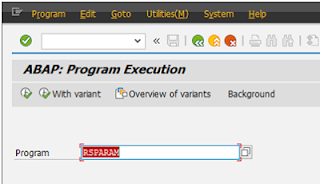
Select Execute and select the field Display also un-substituted (the system variable values are then displayed)
Feb 21, 2013
Feb 15, 2013
SAP GUI 7.30 for Windows
Whats new in SAP GUI 7.30 for Windows?
BW 3.5 front-end addon is no longer shipped with this version.
SAP GUI
7.30 (shipped on 26th June 2012) was bundled with lots of new
features. SAP published information on the version differences and
a comparison in SAP Note 1670678.
New SAP GUI design "Corbu": The new "Corbu" design comes with a reduced color palette and enables a good integration into NWBC and SAP Portal with respect to look and feel. Additionally, the icons used in SAP GUI have been re-designed for Corbu and SAP Signature Design (by default the old icons are still active in SAP Signature Design).
Support for different color schemes in SAP Signature Design: The color scheme can be changed per system and even per client in order to distinguish different systems more easily. SAP offers 5 different color schemes (blue, red, green, purple and gold). Additionally, a system administrator can define a default color scheme per system.
Many theme options available.
The new "Corbu" design.
Longer lifetime: SAP GUI for Windows 7.30 is built with Visual Studio 2010 (which is supported until July 2015). Therefore, SAP GUI for Windows 7.30 can be supported longer than release 7.20 (see also note 147519).
Comments
for the connection entries can be defined.
Indication
of Security status (You can see a lock /unlock symbol in the
status bar).
BW 3.5 front-end addon is no longer shipped with this version.
Administrators can add a logo in the title bar of SAP Signature design to allow customer specific branding on SAP GUI screens.
For a
complete list of updates, refer SAP Note 1670678.
Feb 13, 2013
Webdynpro for ABAP tutorials
Webdynpro for ABAP tutorials
http://www.youtube.com/playlist?list=PLCC0722EAC6719F92&feature=plcp
Source: http://scn.sap.com/community/web-dynpro-abap/blog
Some video tutorials on Webdynpro for ABAP.
http://www.youtube.com/playlist?list=PLCC0722EAC6719F92&feature=plcp
Source: http://scn.sap.com/community/web-dynpro-abap/blog
Jan 26, 2013
MM Process flow in SAP
MM Process flow:
The typical procurement cycle for a service or material consists of the following phases:
1. Determination of Requirements:
Materials requirements are identified either in the user departments or via materials planning and control. (This can cover both MRP proper and the demand-based approach to inventory control. The regular checking of stock levels of materials defined by master records, use of the order-point method, and forecasting on the basis of past usage are important aspects of the latter.) You can enter purchase requisitions yourself, or they can be generated automatically by the materials planning and control system.
2. Source Determination:
The Purchasing component helps you identify potential sources of supply based on past orders and existing longer-term purchase agreements. This speeds the process of creating requests for quotation (RFQs), which can be sent to vendors electronically via SAP EDI, if desired.
3. Vendor Selection and Comparison of Quotations
The system is capable of simulating pricing scenarios, allowing you to compare a number of different quotations. Rejection letters can be sent automatically.
4. Purchase Order Processing
The Purchasing system adopts information from the requisition and the quotation to help you create a purchase order. As with purchase requisitions, you can generate Pos yourself or have the system generate them automatically. Vendor scheduling agreements and contracts (in the SAP System, types of longer-term purchase agreement) are also supported.
5. Purchase Order Follow-Up
The system checks the reminder periods you have specified and - if necessary - automatically prints reminders or expediters at the predefined intervals. It also provides you with an up-to-date status of all purchase requisitions, quotations, and purchase orders.
6. Goods Receiving and Inventory Management
Goods Receiving personnel can confirm the receipt of goods simply by entering the Po number. By specifying permissible tolerances, buyers can limit over- and underdeliveries of ordered goods.
7. Invoice Verification
The system supports the checking and matching of invoices. The accounts payable clerk is notified of quantity and price variances because the system has access to PO and goods receipt data. This speeds the process of auditing and clearing invoices for payment.
Common Tables used by SAP MM:
Below are few important Common Tables used in Materials Management Modules:
EINA Purchasing Info Record- General Data
EINE Purchasing Info Record- Purchasing Organization Data
MAKT Material Descriptions
MARA General Material Data
MARC Plant Data for Material
MARD Storage Location Data for Material
MAST Material to BOM Link
MBEW Material Valuation
MKPF Header- Material Document
MSEG Document Segment- Material
MVER Material Consumption
MVKE Sales Data for materials
RKPF Document Header- Reservation
T023 Mat. groups
T024 Purchasing Groups
T156 Movement Type
T157H Help Texts for Movement Types
MOFF Lists what views have not been created
A501 Plant/Material
EBAN Purchase Requisition
EBKN Purchase Requisition Account Assignment
EKAB Release Documentation
EKBE History per Purchasing Document
EKET Scheduling Agreement Schedule Lines
EKKN Account Assignment in Purchasing Document
EKKO Purchasing Document Header
EKPO Purchasing Document Item
IKPF Header- Physical Inventory Document
ISEG Physical Inventory Document Items
LFA1 Vendor Master (General section)
LFB1 Vendor Master (Company Code)
NRIV Number range intervals
RESB Reservation/dependent requirements
T161T Texts for Purchasing Document Types
Transaction Codes:
RFQ to Vendor - ME41
Raising Quotation - ME47
Comparison of Price - ME49
Creation of PO - ME21N
Goods Receipt - MIGO
Invoice (Bill PAssing) - MIRO
Goods Issue - MB1A
Physical Inventory - MI01( Create doc)
MI04 (Enter Count)
MI07 (Post)
Subscribe to:
Comments (Atom)
How to change Transport request from Released to Modifiable
Step 1: Go to SE38 – Execute Program RDDIT076. Step 2: Give your released requests number and execute again. Step 3: After executing, yo...
-
Category : ABAP Programming Error Runtime Errors: READ_REPORT_LINE_TOO_LONG Except.: CX_SY_READ_SRC_LINE_TOO_LONG Detail explanati...
-
Function module that will take any internal table as input, convert in to XLS format and send out emails with the attachment. Add the...
-
Data Class The data class determines the physical area of the database (tablespace) in which the table is created. You set the data...











